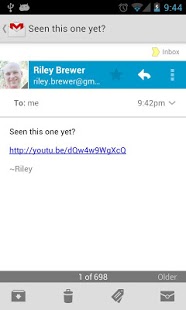Redirect For Youtu.be 1.0
Free Version
Publisher Description
It's really irritating that the Youtube app doesn't handle their own short URLs. This app expands them and hands them back to the Youtube app.
You don't ever need to manually run this app. In fact, you won't find a shortcut in your launcher after installing. It will only try to run when you open Youtube short URL link.
How to use:
* Open a Youtube short URL from an app like Gmail
* Set Redirect as the default
* Go make a sandwich
*NOTE*
In response to very negative feedback, I'd like to offer an explanation for situations where this app won't work. Many apps and websites wrap short URLs as parameters of long URLs while still only showing you the short URL. Google Play does this, which is why the previous link in this description didn't work. I'm looking into ways of handling this situation that make sense, but I'm not going to register my app to handle all URLs and try to parse out any shortened URLs inside because that would be obnoxious to users. Another problem exists with browser apps. Many of those don't offer URLs to the operating system when clicked, they simply handle the URLs right there. There's literally nothing I can do about that.
Licensed under the Apache License, Version 2.0 (the "License")
Visit github repo for more details:
https://github.com/Krylez/Redirect-for-youtu.be
About Redirect For Youtu.be
Redirect For Youtu.be is a free app for Android published in the System Maintenance list of apps, part of System Utilities.
The company that develops Redirect For Youtu.be is Riley Brewer. The latest version released by its developer is 1.0. This app was rated by 1 users of our site and has an average rating of 3.0.
To install Redirect For Youtu.be on your Android device, just click the green Continue To App button above to start the installation process. The app is listed on our website since 2013-02-07 and was downloaded 4 times. We have already checked if the download link is safe, however for your own protection we recommend that you scan the downloaded app with your antivirus. Your antivirus may detect the Redirect For Youtu.be as malware as malware if the download link to com.rileybrewer.yturlfix is broken.
How to install Redirect For Youtu.be on your Android device:
- Click on the Continue To App button on our website. This will redirect you to Google Play.
- Once the Redirect For Youtu.be is shown in the Google Play listing of your Android device, you can start its download and installation. Tap on the Install button located below the search bar and to the right of the app icon.
- A pop-up window with the permissions required by Redirect For Youtu.be will be shown. Click on Accept to continue the process.
- Redirect For Youtu.be will be downloaded onto your device, displaying a progress. Once the download completes, the installation will start and you'll get a notification after the installation is finished.